In C++, data forms the foundation of every program. Understanding how data is stored, accessed, and manipulated is essential for writing efficient and bug-free code. This tutorial will walk you through C++ variables and data types step by step so you can start building programs that interact intelligently with information.
Table of Contents
What Are Variables in C++?
A variable is a named memory location that stores a value. Think of it as a labeled box in your computer’s memory where data can be placed and retrieved. Every variable in C++ must have a data type that defines what kind of data it holds—such as numbers, characters, or text.
In simple terms, a variable connects your program’s logic with the actual data being processed. When you declare a variable, you tell the compiler how much memory to reserve and what kind of operations are allowed on that memory.
Declaring and Initializing Variables
A variable must be declared before it’s used. The basic syntax is:
type variableName = value;
For example:
int age = 21;
double salary = 45000.50;
char grade = 'A';
string name = "Zain";
Here:
intrepresents an integer (whole number).doublestores floating-point numbers (decimals).charholds a single character.stringholds text (requires including<string>library).
You can also declare multiple variables of the same type:
int x = 10, y = 20, z = 30;
When no value is assigned, the variable contains garbage data, so always initialize it before use to avoid unpredictable results.
Rules for Naming Variables
C++ has strict naming conventions:
- Variable names must begin with a letter or underscore (
_). - They can include letters, digits, or underscores but no spaces or special symbols.
- C++ is case-sensitive, so
Ageandageare different variables. - You cannot use C++ reserved keywords like
int,for, orreturnas variable names.
Types of Data in C++
C++ provides several data types to store different kinds of values. These types fall into three major categories:
1. Primitive Data Types
These are the fundamental building blocks.
| Type | Description | Example |
|---|---|---|
int | Stores whole numbers | int count = 5; |
float | Stores single-precision decimal values | float rate = 4.5; |
double | Stores high-precision decimals | double pi = 3.14159; |
char | Stores single characters | char symbol = 'A'; |
bool | Stores true/false values | bool isOnline = true; |
2. Derived Data Types
These are built from primitive types and include:
- Arrays: Store multiple elements of the same type.
- Functions: Reusable blocks of code.
- Pointers: Store memory addresses of variables.
3. User-Defined Data Types
C++ allows you to create your own data types using:
- structs
- classes
- unions
- enums
These are essential in object-oriented programming, which we’ll cover in later lessons.
Constants in C++
A constant is a variable whose value cannot change during program execution. You can define constants in two ways:
- Using
const:const int maxScore = 100; - Using
#define:#define PI 3.14159
Constants improve code safety and readability, especially when dealing with fixed values like mathematical constants or configuration limits.
Understanding Memory and Data Size
Each data type occupies a specific amount of memory. You can determine this using the sizeof() operator:
cout << sizeof(int) << " bytes";
Typical sizes (may vary by system):
int: 4 bytesfloat: 4 bytesdouble: 8 byteschar: 1 bytebool: 1 byte
Practical Example
Here’s a small program demonstrating variable usage and output:
#include <iostream>
using namespace std;
int main() {
int age = 20;
double height = 5.9;
char grade = 'A';
bool isStudent = true;
cout << "Age: " << age << endl;
cout << "Height: " << height << endl;
cout << "Grade: " << grade << endl;
cout << "Is Student: " << isStudent << endl;
return 0;
}
Best Practices for Beginners
- Always initialize variables before use.
- Choose descriptive variable names for readability.
- Use constants for fixed values.
- Be mindful of memory consumption, especially in embedded systems.
- Use proper indentation and comments to maintain clean code.
What’s Next
Now that you understand variables and data types, the next step is mastering operators and expressions in C++, where you’ll learn how to perform calculations, comparisons, and logic-based operations. Also Check Introduction to C++.
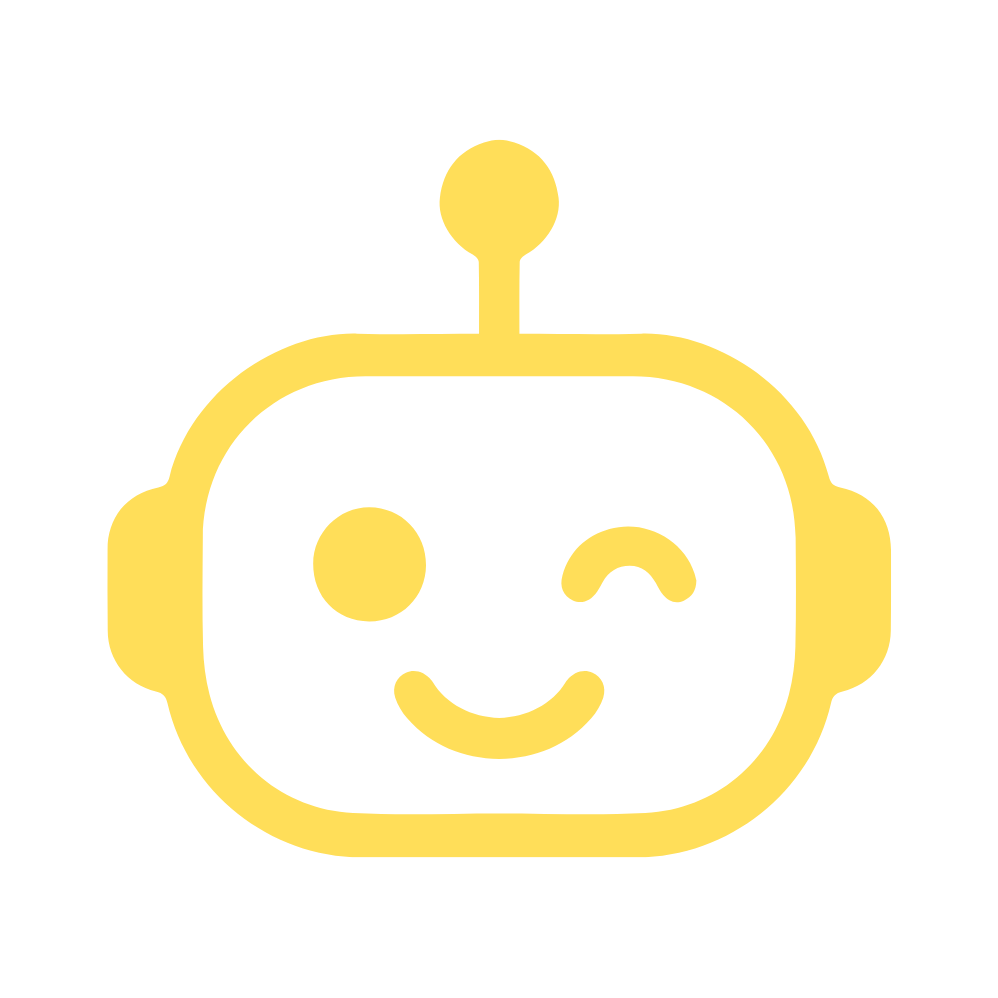
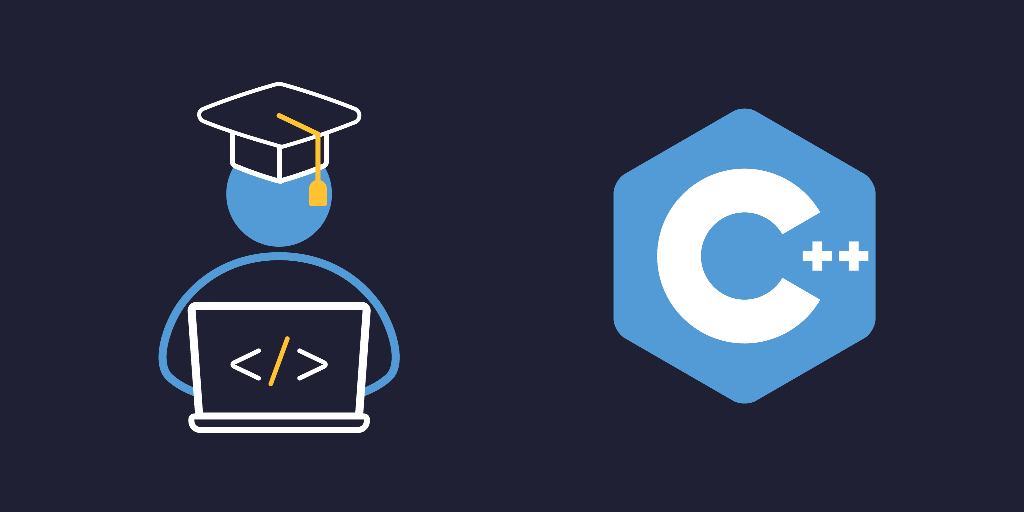
1 thought on “C++ Variables and Data Types – Comprehensive Guide – 2025”