File handling in C++ is one of the most important concepts in programming because it allows data to be stored permanently on a disk instead of being lost when the program ends. In this guide, we’ll explore what file handling is, how to use it in C++, and why it is essential for real-world applications such as data storage, configuration files, and logging.
Table of Contents
What is File Handling in C++?
File handling refers to reading from and writing to files on your computer’s storage device. C++ provides powerful file handling features through its fstream library. This library includes three key classes:
- ifstream – used for reading data from files.
- ofstream – used for writing data to files.
- fstream – used for both reading and writing.
You must include the <fstream> header to work with these classes. According to cplusplus.com’s fstream reference, these classes make it easy to handle file operations in a secure and efficient way.
Opening and Closing Files
To open a file, you simply create an object of one of the file stream classes and call its open() method. For example:
#include <iostream>
#include <fstream>
using namespace std;
int main() {
ofstream file("example.txt");
if (file.is_open()) {
file << "Hello, File Handling in C++!" << endl;
file.close();
cout << "Data written successfully." << endl;
} else {
cout << "Unable to open file." << endl;
}
return 0;
}
In this example, the program creates a text file named example.txt and writes a message into it. The close() function is used to safely close the file and release system resources.
Reading Data from a File
Reading data is just as simple using ifstream. Here’s an example:
#include <iostream>
#include <fstream>
#include <string>
using namespace std;
int main() {
string line;
ifstream file("example.txt");
if (file.is_open()) {
while (getline(file, line)) {
cout << line << endl;
}
file.close();
} else {
cout << "Unable to open file for reading." << endl;
}
return 0;
}
This program reads each line from example.txt and prints it to the console. The getline() function reads one line at a time until the end of the file.
File Modes in C++
C++ provides several file opening modes that control how data is read or written. Some commonly used ones include:
- ios::in – open file for reading.
- ios::out – open file for writing.
- ios::app – append data to the end of the file.
- ios::binary – open file in binary mode.
- ios::trunc – clear the existing content before writing new data.
You can combine multiple modes using the OR operator. Example:
fstream file("data.txt", ios::in | ios::out | ios::app);
Working with Binary Files
Text files are fine for simple data, but binary files are more efficient when dealing with structured data such as images or class objects. Writing binary data looks like this:
#include <iostream>
#include <fstream>
using namespace std;
struct Student {
char name[50];
int age;
};
int main() {
Student s = {"Ali", 21};
ofstream file("student.dat", ios::binary);
file.write(reinterpret_cast<char*>(&s), sizeof(s));
file.close();
cout << "Binary file written successfully." << endl;
return 0;
}
And reading it back:
Student s;
ifstream file("student.dat", ios::binary);
file.read(reinterpret_cast<char*>(&s), sizeof(s));
file.close();
cout << "Name: " << s.name << ", Age: " << s.age << endl;
Common File Handling Errors and Best Practices
- Always check if the file opened successfully using
is_open(). - Close files after operations to avoid memory leaks.
- Use exceptions for error handling to make programs more robust.
- Avoid hard-coded paths; use relative paths for better portability.
- Use binary mode for storing structured or sensitive data efficiently.
Real-World Applications of File Handling
File handling is widely used in:
- Logging and monitoring systems
- Saving user preferences in applications
- Reading and writing configuration files
- Storing game data or student records
- Handling large datasets for analysis
Conclusion
File handling in C++ is a vital concept that every programmer should master. Whether you’re developing software for data processing or creating applications that store user information, understanding file handling allows you to efficiently read, write, and manage data on disk. With the flexibility of the fstream library and features like binary mode, C++ provides all the tools you need to manage files securely and effectively.
Also Learn Object Oriented Programming in C++: Complete Guide – 2025
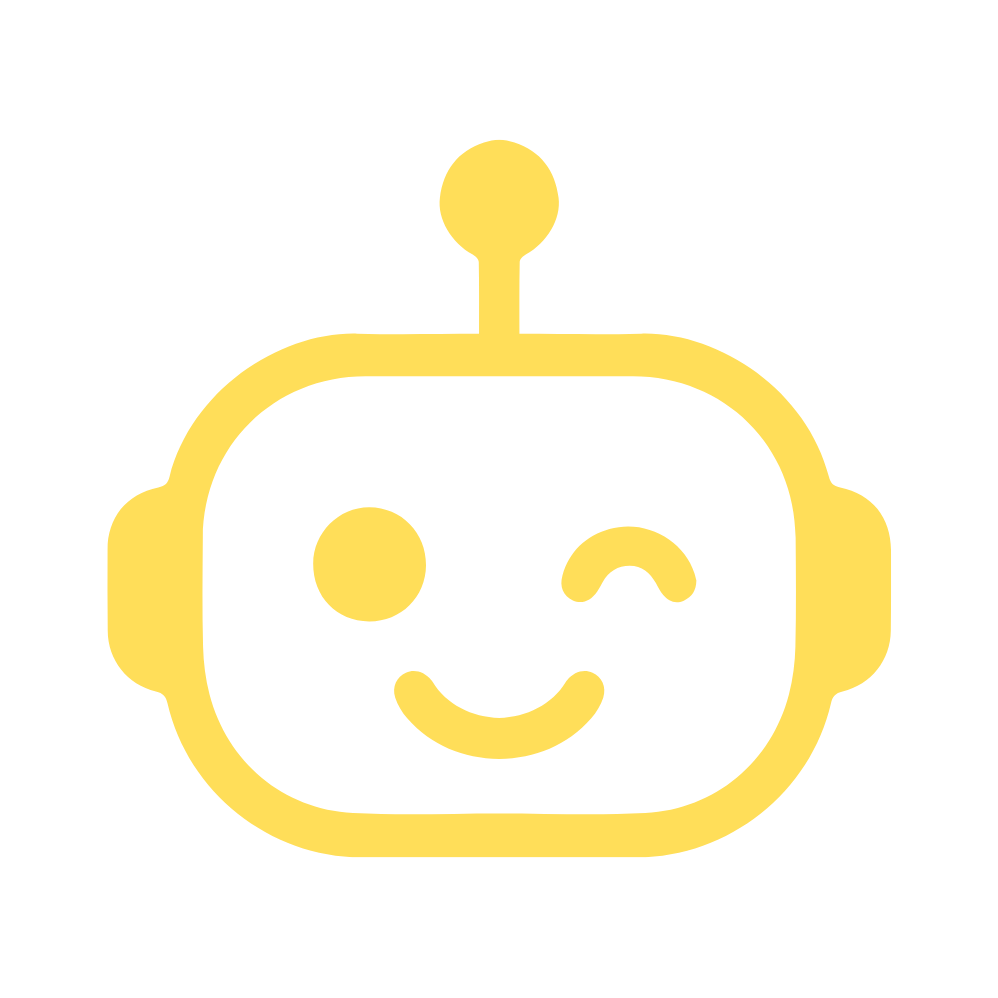
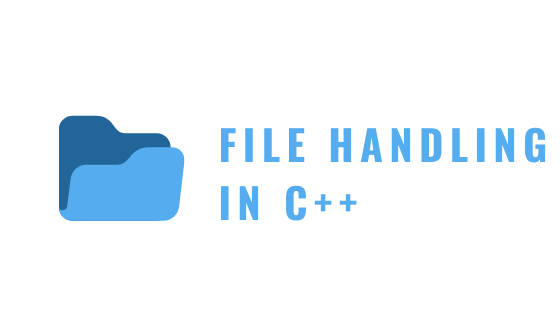
1 thought on “File Handling in C++: Comprehensive Guide – 2025”