In C++, programs consist of repeated operations. Instead of writing the same code, you can divide your program into smaller blocks called functions. Functions make your code modular, organized, and easier to debug. In this article, we’ll explore what functions are, their syntax, types, usage examples, and best practices to help you write professional and maintainable C++ programs.
Table of Contents
What Are Functions in C++?
A function is a group of statements that performs a specific task. You define it once and can call it multiple times in your program. Functions help in code reusability, readability, and logical structure. For example, instead of writing the same calculation code in different places, you can define a function like addNumbers() once and reuse it whenever needed.
Basic Syntax of a Function
A function in C++ has four main parts: the return type, function name, parameters, and the function body.
Syntax:
returnType functionName(parameters) {
// body of the function
}
Example:
#include <iostream>
using namespace std;
int addNumbers(int a, int b) {
return a + b;
}
int main() {
int result = addNumbers(5, 7);
cout << "Sum = " << result << endl;
return 0;
}
Explanation:
Here, addNumbers() takes two integers as input and returns their sum. The main() function calls it and prints the result. You can learn more about function syntax on cplusplus.com.
Types of Functions in C++
C++ supports several types of functions based on how they are defined and used.
1. Built-in Functions
These are predefined in the C++ Standard Library. Examples include sqrt(), pow(), and abs() from the <cmath> header.
#include <iostream>
#include <cmath>
using namespace std;
int main() {
cout << sqrt(25) << endl; // Output: 5
cout << pow(2, 3) << endl; // Output: 8
}
You can explore more built-in functions on the C++ Reference site.
2. User-Defined Functions
These are functions you create yourself for specific tasks.
Example:
void greet() {
cout << "Welcome to C++ programming!" << endl;
}
int main() {
greet();
return 0;
}
This function doesn’t return a value, so its return type is void.
Function Declaration and Definition
In large programs, functions are usually declared before they are used and defined later. The declaration (also called a prototype) tells the compiler the function’s name, return type, and parameters.
Example:
#include <iostream>
using namespace std;
void displayMessage(); // Declaration
int main() {
displayMessage(); // Call
return 0;
}
void displayMessage() { // Definition
cout << "Hello, world!" << endl;
}
This helps in organizing code, especially when dealing with multiple files.
Function Parameters and Return Values
Functions can take inputs (parameters) and optionally return a value.
Example:
int multiply(int x, int y) {
return x * y;
}
You can call this function and store its returned result in a variable.
If a function doesn’t return anything, use void as the return type.
Default Arguments
C++ allows default parameter values, which are used when no argument is provided during the function call.
Example:
int power(int base, int exponent = 2) {
return pow(base, exponent);
}
int main() {
cout << power(5) << endl; // uses default exponent 2 → 25
cout << power(3, 3) << endl; // uses 3^3 → 27
}
Default arguments make functions more flexible and reduce overloads.
Function Overloading
C++ supports function overloading, meaning you can have multiple functions with the same name but different parameter lists.
Example:
int add(int a, int b) {
return a + b;
}
double add(double a, double b) {
return a + b;
}
int main() {
cout << add(2, 3) << endl; // calls int version
cout << add(2.5, 3.1) << endl; // calls double version
}
This improves code readability and reduces redundant naming.
Inline Functions
When a function is small, you can declare it as inline to reduce function call overhead.
inline int square(int x) {
return x * x;
}
However, use inline functions wisely, as excessive use can increase code size.
Recursive Functions
A recursive function calls itself directly or indirectly. This is often used for problems like factorials, Fibonacci numbers, or tree traversal.
Example:
int factorial(int n) {
if (n <= 1) return 1;
else return n * factorial(n - 1);
}
Recursion is elegant but must include a base case to prevent infinite loops.
Pass by Value vs Pass by Reference
C++ functions can pass arguments either by value (a copy is made) or by reference (the original variable is modified).
Example (by reference):
void increment(int &x) {
x++;
}
Using references avoids unnecessary copying and improves performance.
Best Practices for Functions
- Use descriptive names like
calculateTotal()instead of generic ones likefunc1(). - Keep functions short — each should handle one specific task.
- Avoid global variables inside functions unless necessary.
- Use
constparameters when you don’t want to modify inputs. - Test each function independently for reusability.
Conclusion
Functions are the backbone of structured and modular programming in C++. They make your code efficient, organized, and easier to maintain. Understanding concepts like parameters, return types, recursion, and overloading will help you write professional-level programs. As you advance, you’ll discover more advanced function topics like lambda expressions and function templates, which power modern C++ applications. For deeper learning, explore cppreference.com to practice and refine your understanding.
Also Check Understanding Loops in C++ – Comprehensive Guide – 2025
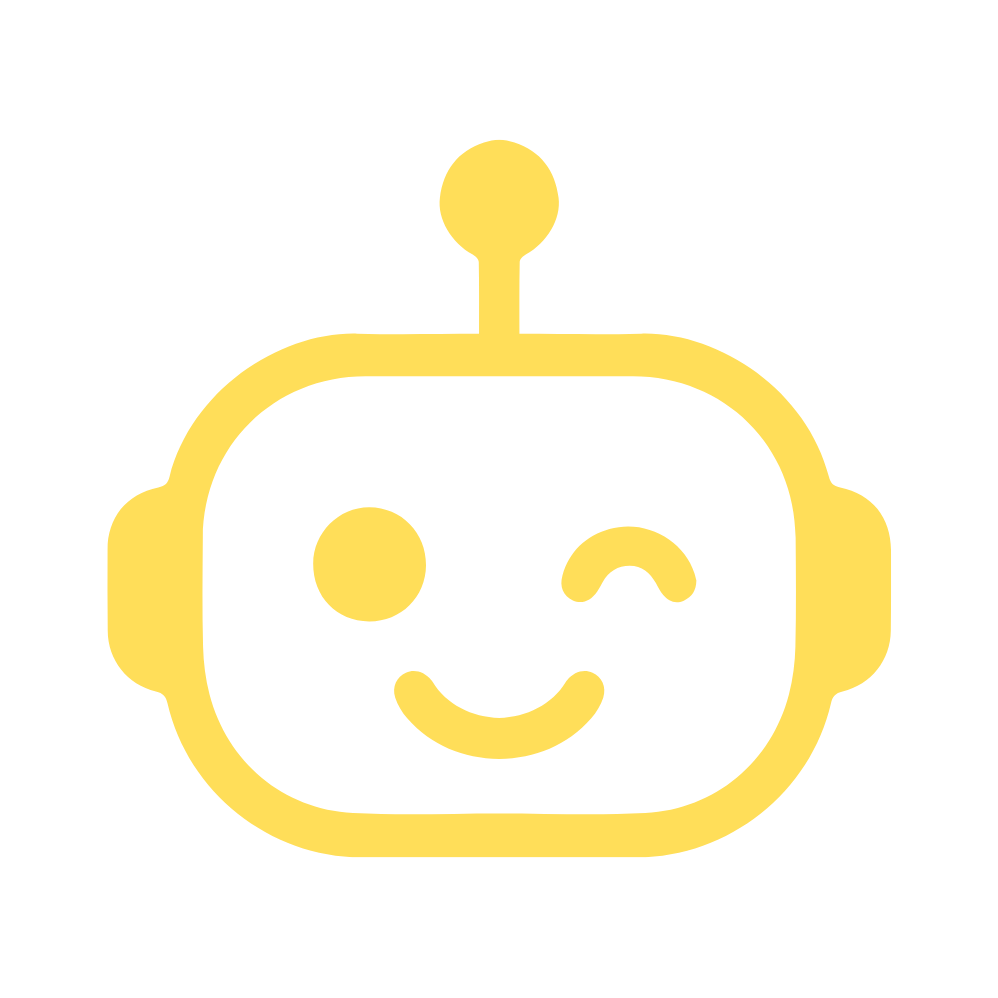
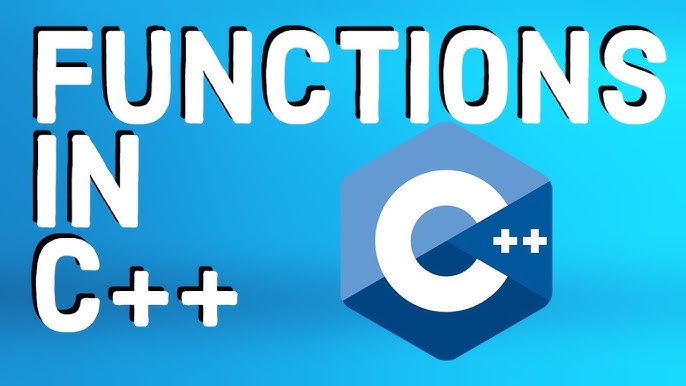
1 thought on “Functions in C++: Comprehensive Guide – 2025”