In programming, loops are one of the most powerful concepts that help automate repetitive tasks. Instead of writing the same code multiple times, you can use loops to execute a block of code repeatedly until a specific condition is met. In Python, loops are not only simple to use but also more readable and elegant than in many other languages. In this article, we’ll explore types of loops in Python, their syntax, examples, and best practices to help you master iteration in your programs.
Table of Contents
What Are Loops in Python?
A loop in Python is a control structure that allows you to execute a block of code multiple times. Python supports two main types of loops: for loops and while loops. Additionally, Python provides advanced looping techniques using iterators, list comprehensions, and functions like range() or enumerate().
You can think of loops as instructions that tell Python to “keep doing this task until a condition changes.” For example, printing numbers, iterating through a list, or processing user input can all be done efficiently with loops.
The For Loop in Python
The for loop in Python is used to iterate over a sequence such as a list, tuple, dictionary, string, or range of numbers. Unlike C++ or Java, Python’s for loop doesn’t use an index-based structure it directly iterates over items in a sequence.
Syntax:
for variable in sequence:
# code block
Example:
fruits = ["apple", "banana", "cherry"]
for fruit in fruits:
print(f"I like {fruit}")
Explanation:
The loop iterates through each element in the list fruits, assigning it to the variable fruit and printing it. Once the sequence ends, the loop stops automatically. You can learn more about the for loop on the official Python documentation.
Using the Range Function
When you need to repeat an action a certain number of times, the built-in range() function is very useful.
Example:
for i in range(5):
print("Iteration:", i)
Here, range(5) generates numbers from 0 to 4. You can also define start, stop, and step values like range(1, 10, 2) to print odd numbers.
The While Loop in Python
The while loop runs as long as a condition remains True. It’s ideal when you don’t know beforehand how many times the loop should execute.
Syntax:
while condition:
# code block
Example:
count = 1
while count <= 5:
print("Count is", count)
count += 1
In this example, the loop prints numbers from 1 to 5 and then stops when the condition becomes false. Always ensure that your while loops have a condition that eventually becomes false to avoid infinite loops.
The Else Clause in Loops
Python has a unique feature you can use an else clause with both for and while loops. The else block executes after the loop finishes normally (not when it’s terminated by break).
Example:
for i in range(3):
print(i)
else:
print("Loop finished successfully!")
This is particularly useful in search operations, where you might check if a loop completed without finding a match.
Loop Control Statements
Python provides special statements to control the flow of loops:
- break – immediately stops the loop.
- continue – skips the current iteration and moves to the next one.
- pass – acts as a placeholder; does nothing but maintains code structure.
Example using break and continue:
for number in range(1, 6):
if number == 3:
continue # skips 3
if number == 5:
break # stops the loop
print(number)
Output: 1 2 4
You can explore these control statements in detail on W3Schools.
Nested Loops in Python
A nested loop means having one loop inside another. This is useful for multidimensional structures like lists of lists.
Example:
numbers = [[1, 2], [3, 4], [5, 6]]
for pair in numbers:
for num in pair:
print(num, end=" ")
Output: 1 2 3 4 5 6
Nested loops can become complex, so it’s important to keep them efficient.
Using Enumerate in Loops in Python
The enumerate() function adds an automatic counter to your loop, making it easier to track both index and value.
Example:
names = ["Ali", "Sara", "John"]
for index, name in enumerate(names):
print(f"{index}: {name}")
This approach is cleaner and more Pythonic than manually managing loop counters.
List Comprehensions: A Pythonic Way to Loop
List comprehensions are a concise way to create lists using loops in a single line.
Example:
squares = [x**2 for x in range(1, 6)]
print(squares)
Output: [1, 4, 9, 16, 25]
This technique is not only shorter but often faster than traditional loops.
Infinite Loops in Python
Sometimes, you may intentionally use infinite loops for continuously running programs like servers or games.
Example:
while True:
user_input = input("Enter 'q' to quit: ")
if user_input == 'q':
break
Always ensure there’s a clear exit condition to prevent your program from freezing.
Best Practices for Using Loops in Python
- Use
forloops for sequence-based iteration. - Use
whileloops for conditional iteration. - Avoid deeply nested loops use functions or comprehensions instead.
- Always ensure
whileloops terminate. - Use
enumerate()orzip()for cleaner, more readable code.
Conclusion
Loops are at the heart of Python programming. They make your code efficient, dynamic, and interactive. Whether you’re processing data, building automation scripts, or creating games, understanding how loops work will dramatically improve your coding productivity. Python’s simplicity makes loops easier to use compared to many other languages. Start experimenting with for, while, and list comprehensions and you’ll quickly see how they make repetitive tasks effortless. For more examples and advanced loop patterns, explore the Python official documentation.
Also Check Functions in C++: Comprehensive Guide – 2025
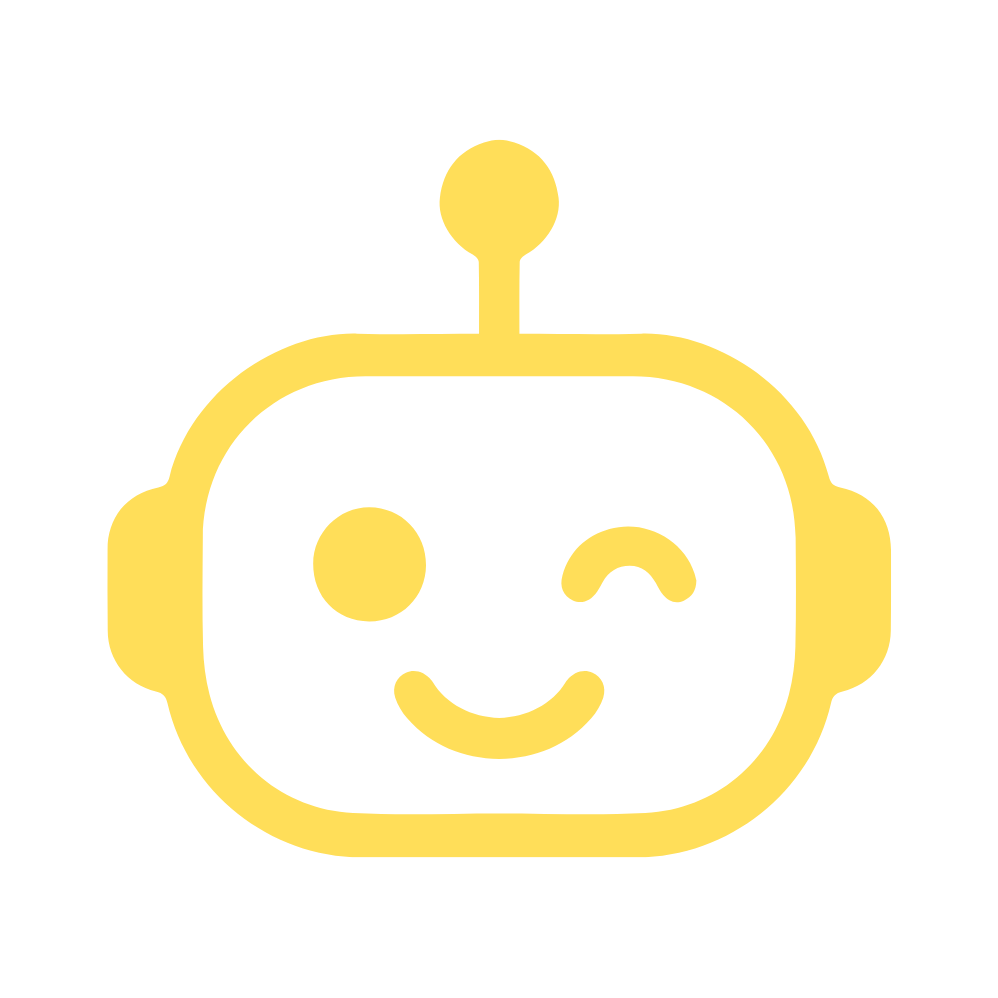
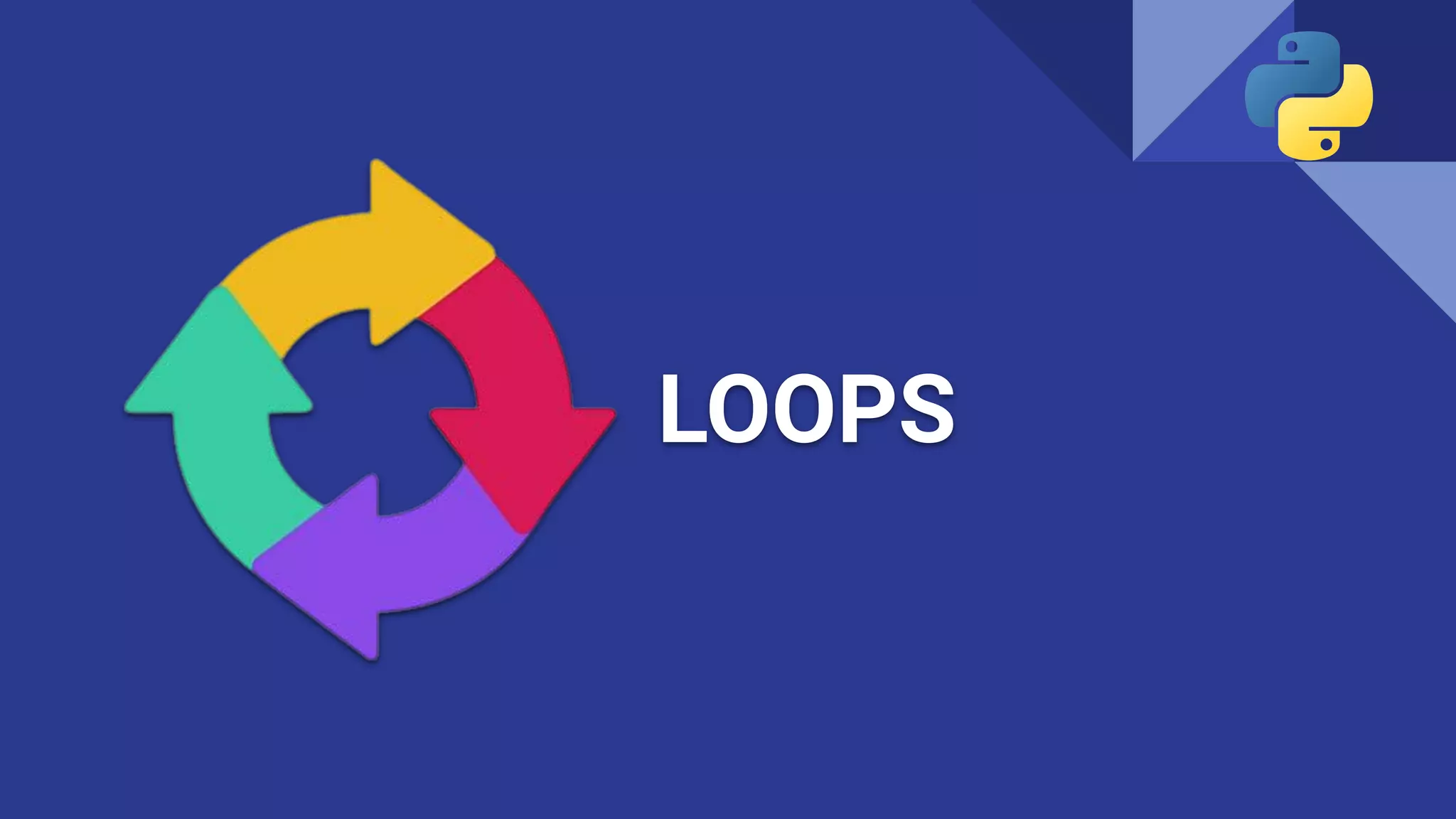
1 thought on “Loops in Python – Ultimate Comprehensive Guide – 2025”