After learning what Python is and how it works, the next essential step is understanding variables and data types. These are the core building blocks of every Python program. Without them, you wouldn’t be able to store, process, or manipulate information. This tutorial will teach you how Python handles data and how you can use variables efficiently in your projects.
Table of Contents
What is a Variable in Python?
A variable is a name given to a value that is stored in memory. In Python, variables act as containers that hold data temporarily or permanently during program execution. Unlike many other programming languages, Python does not require you to declare the data type of a variable explicitly. It automatically determines the type based on the assigned value, a feature known as dynamic typing.
For example:
name = "Zain"
age = 21
height = 5.9
is_student = True
Here, you can see that name stores a string, age stores an integer, height stores a float, and is_student stores a Boolean value and none of them needed a type declaration.
You can learn more about Python’s dynamic typing at Python.org Variables Documentation.
Rules for Naming Variables
When naming variables, follow these important rules:
- Variable names must begin with a letter or an underscore
_. - They can include letters, digits, and underscores but no spaces or symbols.
- Variable names are case-sensitive –
Age,age, andAGEare three different variables. - Avoid using Python keywords such as
def,class, orimport.
Assigning Values to Variables
In Python, you can assign values directly without specifying the type. You can even assign multiple variables at once.
Example:
x, y, z = 10, 20, 30
All three variables get their respective values in a single line. You can also assign the same value to multiple variables:
a = b = c = 5
Python also allows reassigning variables their type can change dynamically:
data = 10
data = "Now I’m a string"
This flexibility makes Python both powerful and beginner-friendly.
Understanding Data Types in Python
Python supports several data types, categorized mainly into the following:
1. Numeric Types
These include integers, floating-point numbers, and complex numbers.
a = 10 # int
b = 3.14 # float
c = 2 + 3j # complex
To verify a variable’s type, use the built-in type() function:
print(type(a)) # <class 'int'>2. String Type
Strings are sequences of characters enclosed in single or double quotes:
name = "Codsolana"
print(name)
You can access characters by indexing:
print(name[0]) # Output: C
Strings are immutable, meaning once created, their values cannot be changed.
3. Boolean Type
The Boolean type has only two values: True and False. It is commonly used in conditional statements.
is_admin = False
if not is_admin:
print("Access Denied")
4. Sequence Types
Python has three built-in sequence types: lists, tuples, and ranges.
- List: A mutable collection of ordered elements.
fruits = ["apple", "banana", "cherry"] - Tuple: An immutable collection of ordered elements.
colors = ("red", "green", "blue") - Range: Represents a sequence of numbers, typically used in loops.
for i in range(5): print(i)
5. Mapping Type
The most common mapping type is a dictionary, which stores data in key-value pairs.
person = {"name": "Zain", "age": 21, "country": "Pakistan"}
print(person["name"])
Dictionaries are essential for storing structured data efficiently. You can read more about them at GeeksforGeeks Python Dictionary.
6. Set Types
Sets are unordered collections of unique items:
numbers = {1, 2, 3, 3, 2}
print(numbers) # Output: {1, 2, 3}
They are useful for removing duplicates or performing mathematical operations like unions and intersections.
Constants in Python
Python doesn’t have built-in constant types, but by convention, constants are written in uppercase letters:
PI = 3.14159
MAX_USERS = 100
Although they can still be changed, developers use uppercase to indicate they should remain constant.
Type Casting
You can convert data type from one type to another using type casting:
x = int(3.5) # Converts float to int
y = str(25) # Converts integer to string
z = float("5.6") # Converts string to float
Understanding type conversion is crucial when dealing with user input or mixed data types.
Example Program
Here’s a simple program demonstrating different variable types:
name = "Zain"
age = 21
height = 5.9
is_student = True
print("Name:", name)
print("Age:", age)
print("Height:", height)
print("Student:", is_student)
Best Practices for Variables in Python
- Use descriptive names that explain the purpose of the variable.
- Follow consistent naming conventions like
snake_case. - Avoid reusing variable names unnecessarily.
- Keep your code clean and commented for readability.
- Use constants for values that shouldn’t change.
Conclusion
Variables and data types are at the heart of Python programming. They allow you to store, manipulate, and access data efficiently. Mastering them early will make it much easier to understand loops, functions, and more advanced topics like data structures and object-oriented programming.
Also Check What is Python – Comprehensive Ultimate Guide – 2025
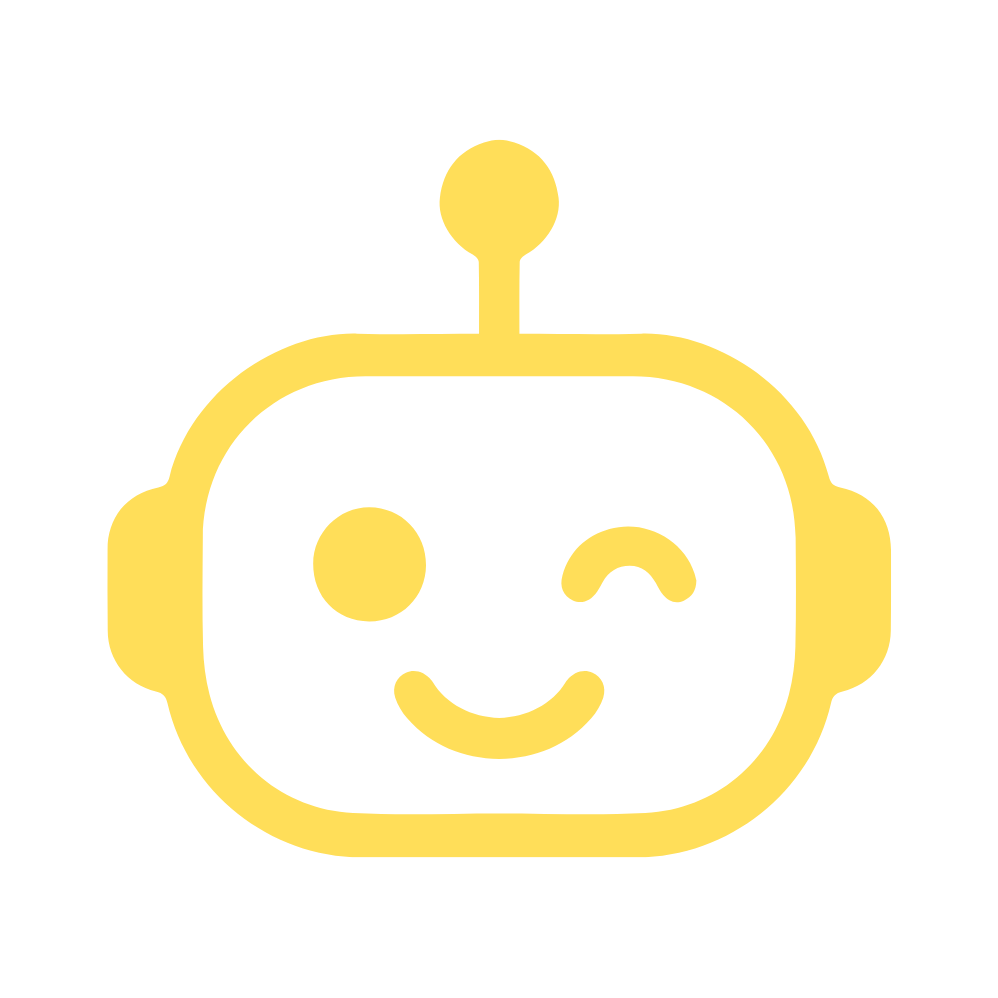

1 thought on “Variables and Data Types in Python – Ultimate Guide – 2025”